Are you interested in creating your own blog website but unsure of where to begin? Look no further! This article will provide you with a concise and straightforward guide to building a blog website in just 10 easy steps. Whether you’re a beginner or have some experience in website creation, this article will take you through each step, from choosing a platform to designing your site, making the process simple and enjoyable. By the end, you’ll have the knowledge and confidence to create a fantastic blog website that reflects your unique style and interests. Let’s get started!
Choosing a Platform
If you’re looking to create a blog website, the first step is to choose the right platform that suits your goals and needs. There are several blogging platforms available, each with its own set of features and customization options. Before making a decision, it’s important to consider what you want to achieve with your blog and what features are essential for your website. Do you want a platform that is user-friendly and easy to navigate? Or do you need more advanced customization options? Take some time to research different blogging platforms and evaluate their features to find the best fit for you.
Selecting a Domain Name
Once you’ve chosen a platform, it’s time to select a domain name for your blog website. Your domain name is like your website’s address on the internet, so it’s important to choose something that is memorable and relevant to your blog. Start by brainstorming ideas and consider keywords or phrases that are related to your blog’s topic. Keep in mind that shorter domain names are generally easier to remember. Once you have some ideas, check the availability of domain names using domain registration platforms. If your preferred domain name is available, go ahead and register it before someone else snatches it!
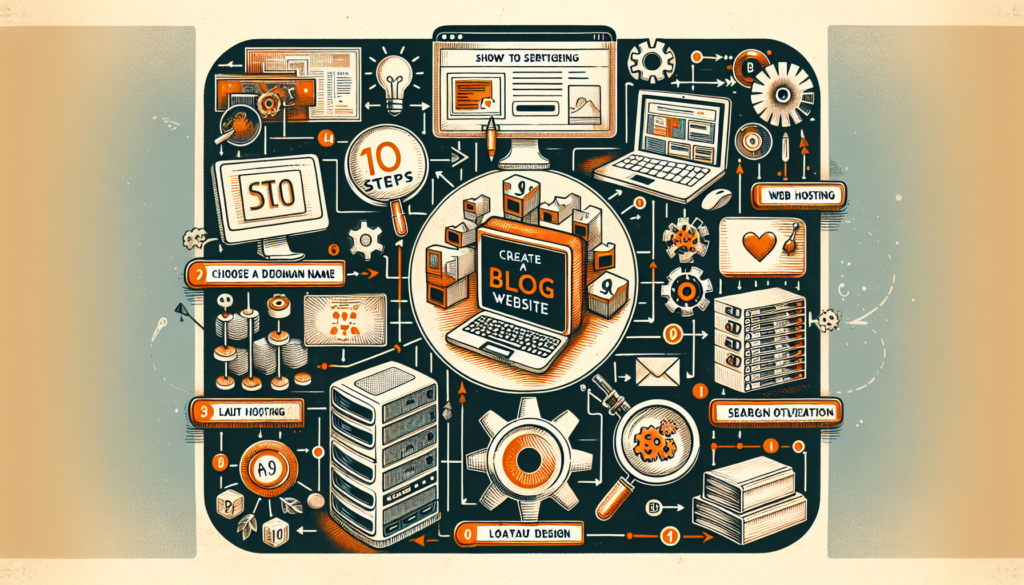
Finding a Web Hosting Provider
To make your blog website accessible to visitors, you’ll need a web hosting provider. A web hosting provider acts as the home for your website, storing all of its files and data. It’s important to research reputable web hosting providers that offer reliable and secure hosting services. Compare the pricing and features of different hosting plans to find one that suits your budget and requirements. Once you’ve found a hosting provider that you’re satisfied with, sign up for a hosting plan and get ready to take the next step in building your blog website.
Installing WordPress
WordPress is one of the most popular and user-friendly content management systems for creating blog websites. Most web hosting providers offer a simple and easy way to install WordPress on your hosting account. Once you’ve signed up for a hosting plan, access your hosting account’s control panel, usually through a web-based interface. Look for the ‘Install WordPress’ option, which is often available through a one-click installation process. Follow the installation process, and within minutes, you’ll have WordPress installed on your hosting account, ready to be customized and personalized.
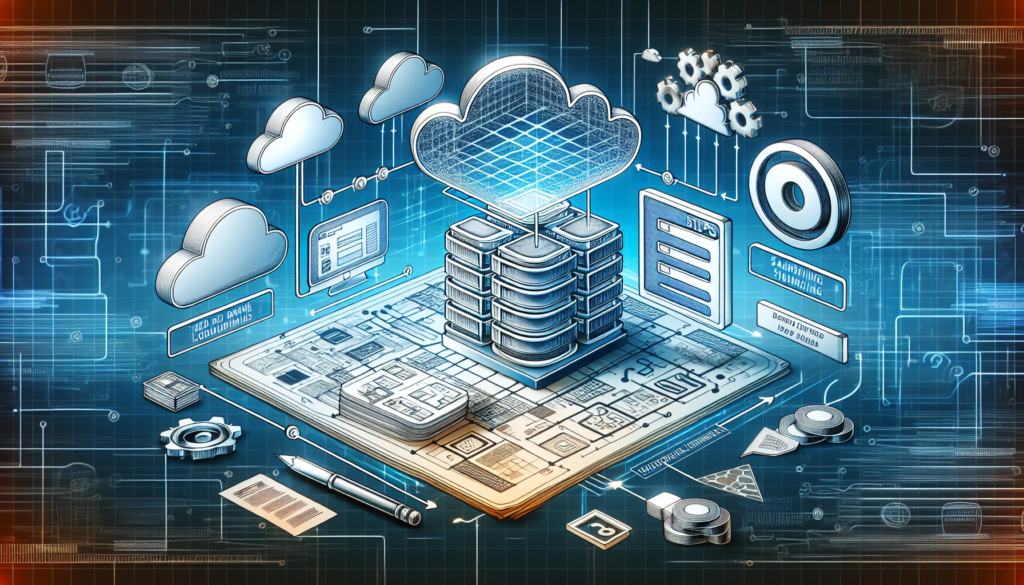
Customizing the Website Appearance
Now that you have WordPress installed on your hosting account, it’s time to customize the appearance of your blog website. WordPress offers a wide range of themes that control the overall design and layout of your website. Choose a theme that aligns with your blog’s style and content. Once you’ve selected a theme, you can modify its colors, layout, and other aspects to make it unique to your brand. Don’t forget to add your logo and customize the header to create a cohesive and professional look for your blog website.
Adding Essential Pages
As you start building your blog website, there are a few essential pages that you should include. The homepage is where visitors will land first, so it’s important to create an introduction that captures their attention and gives them an idea of what your blog is all about. An ‘About Me’ page is a great way to introduce yourself to your readers and let them know who you are and why you’re passionate about your blog’s topic. Lastly, a ‘Contact’ page with a form allows visitors to get in touch with you easily. These essential pages provide important information to your readers and establish credibility for your blog.
Setting Up Categories and Tags
Organizing your blog content is crucial for both you and your readers. Plan your blog categories based on the topics you’ll be covering, making it easier for readers to navigate your website. You can also create subcategories to further organize your content. In addition to categories, implementing tags allows you to associate keywords with specific blog posts, making it easier for readers to find related content. By structuring your blog’s categories and utilizing tags effectively, you can enhance the organization and accessibility of your blog website.
Creating Engaging Content
The heart of any successful blog website lies in its content. It’s important to identify your target audience and determine the topics that will engage and resonate with them. Research what your audience is interested in and create high-quality blog posts that provide value and insight. Be sure to write in a friendly and conversational tone to connect with your readers. Additionally, incorporating images and multimedia can enhance your content and make it more visually appealing. Engaging and valuable content is the key to attracting and retaining readers to your blog website.
Optimizing for Search Engines
To increase the visibility of your blog website and attract organic traffic, it’s essential to optimize your content for search engines. Perform keyword research to identify the relevant keywords and phrases that your target audience is searching for. Incorporate these keywords naturally throughout your blog posts to improve your website’s search engine ranking. Additionally, ensure that your website is mobile-friendly, as mobile usage continues to rise. A mobile-friendly website not only provides a better user experience but also improves your search engine ranking.
Adding Essential Plugins
Plugins are powerful tools that can enhance the functionality and performance of your blog website. There are a few essential plugins that every blog should have. An SEO plugin can help optimize your website for search engines, providing valuable insights and recommendations to improve your search engine visibility. A caching plugin is essential for improving your website’s speed and reducing page load times, ensuring that your visitors have a seamless browsing experience. Finally, integrating social media sharing buttons allows readers to easily share your blog posts, increasing your reach and attracting more visitors to your blog website.
Creating a blog website may seem like a daunting task, but by following these 10 easy steps, you’ll be well on your way to building a successful blog that engages and delights your readers. Remember to consider your goals and needs, choose a domain name, find a reliable web hosting provider, install WordPress, and customize your website’s appearance. Don’t forget to add essential pages, set up categories and tags, create engaging content, optimize for search engines, and add essential plugins. With some dedication and creativity, you’ll have a fantastic blog website up and running in no time. Happy blogging!

Paul is a digital marketing and blogging specialist who shares his knowledge and experience on his blog. He writes about topics such as SEO, PPC advertising, social media marketing, content marketing, email marketing, analytics and much more. Paul’s goal is to provide his readers with the information and resources they need to create and implement successful digital marketing campaigns and a profitable blog.
